You can view a list of all the games you own on Steam and your unlocked achievements. I previously created a similar app for Universal Windows, but it got banned after a series of complaints, so I remade it as a web app.
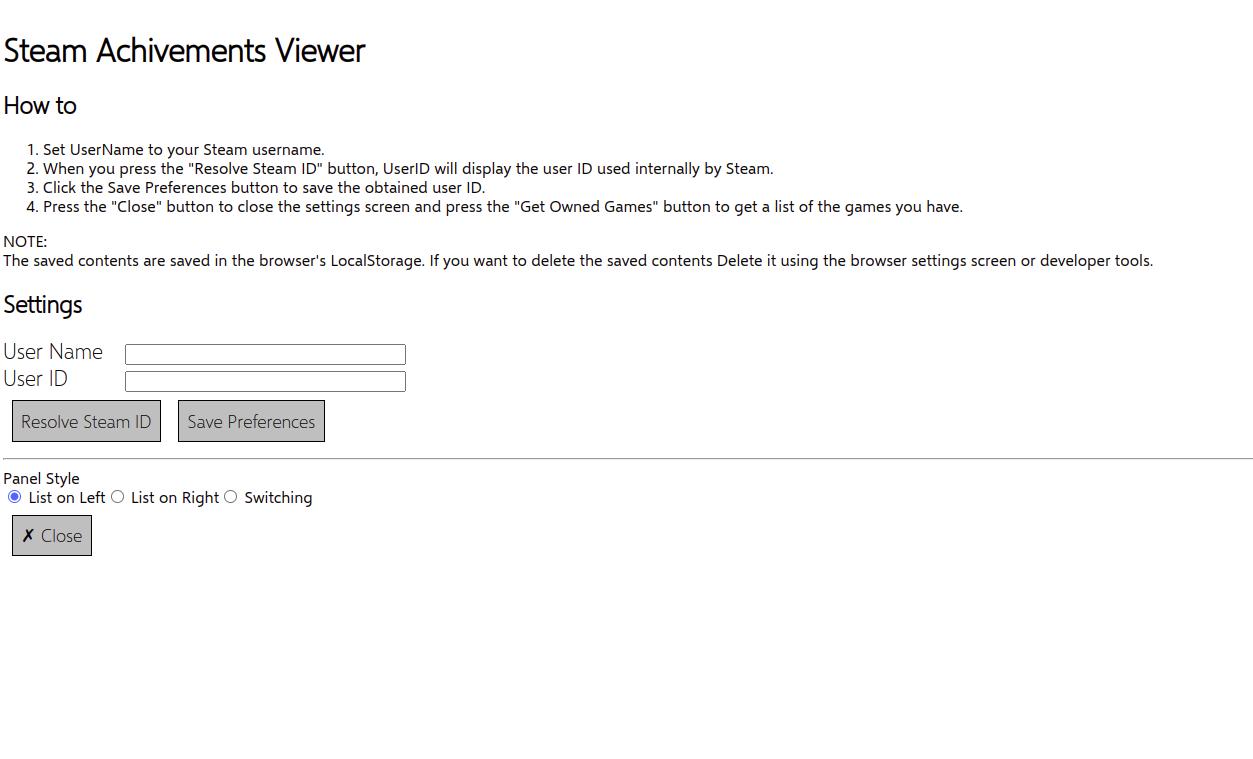
Then press the "Resolve Steam ID" button and an ID that uniquely identifies the user will be displayed. Then press the "Save Preference" button to save the resolved ID in your browser.
Note: The user ID information is stored in the browser's "local storage" area. The information you save is not sent to the Internet. (However, it may be sent to the cloud storage of your user account as a browser-specific implementation.)